
Transitioning to a Picture Archiving and Communication System (PACS) in healthcare can feel like navigating uncharted territory. Your dedicated team, the backbone of your operations, might face a wave of uncertainty and apprehension.
We understand that change can be daunting even when it promises efficiency and improved patient care. That's why we're here to guide you through the crucial training and education process, ensuring your team adapts to PACS and thrives within its capabilities.
This comprehensive guide explains the importance of a well-structured training program, explores various educational approaches, and provides actionable tips to empower your team to embrace this exciting and transformative technology.
We'll address common concerns, highlight best practices, and share real-world examples to illuminate the path towards a successful PACS implementation.
A Picture Archiving and Communication System (PACS) is an integral technology in medical imaging. It provides economical storage and convenient access to images from multiple modalities (source machine types).
Directly integrated into the hospital’s network, a PACS eliminates the need to file film jackets manually, retrieve them, or transport them, as is the case with traditional medical image management methods.
Image Acquisition: PACS interfaces with various imaging equipment (such as CT, MRI, and X-rays) to receive digital images directly.
Storage: Images are stored in an archive that can be on-premises or cloud-based, ensuring data security yet accessibility.
Display: PACS provides tools and interfaces for viewing, processing, and interpreting images.
Communication: The system allows for sharing images and related health information across different departments or healthcare facilities, facilitating consultations and discussions regarding patient care.
Operating a PACS is essential for efficient workflow and high-quality patient care. Therefore, it is crucial for all users, not just radiologists or technical staff, to have a basic familiarity with this technology.
These primary users need a deep understanding of PACS functionalities to efficiently manage image interpretation and diagnostics. Their ability to navigate the system expertly can significantly reduce the time from imaging to diagnosis, which is critical for patient outcomes in routine care and emergencies.
Administrative personnel might use PACS to access patient imaging records for scheduling, billing, or documentation purposes. Their familiarity with the system ensures that administrative processes are handled efficiently, supporting the clinical side and ensuring patient data is handled securely in compliance with healthcare regulations.
IT professionals are responsible for maintaining the PACS require comprehensive knowledge of its architecture and functionalities to ensure the system operates smoothly without disruptions. They need to manage updates, troubleshoot issues, and sometimes customize the system to fit the specific needs of the healthcare facility.
When all users are knowledgeable about PACS, it enhances the system’s utility across the healthcare facility, leading to better resource management, faster service delivery, and improved patient satisfaction. Furthermore, a well-understood system minimizes errors and streamlines operations, directly impacting the facility’s ability to provide timely and effective care.
To fully harness the capabilities of a Picture Archiving and Communication System (PACS), training programs must be customized to fit the diverse roles of those interacting with the system.
By tailoring training to the specific responsibilities and needs of different user groups, healthcare facilities can maximize efficiency and ensure a smoother implementation and daily operation of the PACS.
Radiologists' training should focus on advanced functionalities such as image manipulation, detailed analysis tools, and integration with other diagnostic data. Since radiologists are the primary users of PACS, they require a deep understanding of the system's capabilities to enhance their diagnostic accuracy and speed.
Training for technicians, who are often responsible for capturing and uploading images to the PACS, should emphasize the procedural aspects of image acquisition, quality control, and initial image assessment. Ensuring that images are correctly and efficiently uploaded is critical for maintaining the workflow.
IT personnel should receive comprehensive training on the PACS' technical infrastructure, including system maintenance, troubleshooting, data security, and integration with other hospital systems. Their training should be focused on the PACS's backend operations to ensure uptime and reliable access.
Training should focus on accessing and retrieving images and reports, understanding patient privacy laws and compliance issues, and managing data flow within the PACS. The administrative staff's role in managing records and ensuring smooth operational transitions makes understanding PACS functionalities crucial.
Incorporating interactive learning methods such as hands-on sessions and simulations is highly beneficial for effectively transferring knowledge and ensuring all staff members are comfortable with the PACS.
These sessions allow users to interact directly with the PACS in a controlled environment. By practicing common tasks, users can learn by doing, which helps solidify their understanding of the system.
Hands-on training is particularly effective for technicians and radiologists who frequently manipulate and assess medical images.
Simulated scenarios can be used to train and evaluate a user's ability to handle real-life situations using the PACS.
For example, simulating a high-pressure situation where a radiologist must quickly access and analyze multiple patient images can prepare them for emergency cases. Similarly, administrative staff can better practice retrieving and securing patient data under different scenarios to understand the importance of compliance and data security.
Implementing a new Picture Archiving and Communication System (PACS) can pose significant training challenges, particularly in environments where staff may be accustomed to established routines or vary widely in technical proficiency. Addressing these challenges is crucial for a smooth transition and optimal system use.
Resistance to change is a natural psychological barrier that can occur when introducing new technologies like PACS. It often stems from fears of increased workload, concerns over job security, or simply the discomfort of stepping out of known routines.
Effective Communication: Communicate the PACS's benefits to the organization and individual staff members. Highlight how it will make their work easier and improve patient outcomes.
Involvement in the Process: Engage staff in the implementation process. Seeking their input and addressing their concerns can help mitigate resistance by giving them a sense of ownership over the change.
Success Stories: Share examples and case studies from other facilities where PACS implementation led to positive outcomes. Real-life success stories can be powerful in demonstrating the potential benefits and reassuring staff.
Employees' comfort and familiarity with new technology will vary in any diverse workplace. Some staff may have high technical skills, while others struggle with basic digital tasks.
Multiple Levels of Training: Offer training sessions at different levels, from basic to advanced, to accommodate varying skill levels. Beginners can learn at their own pace without feeling overwhelmed, while more tech-savvy staff can focus on mastering advanced features of the PACS.
Continuous Learning Opportunities: Engage staff in the implementation process. Seeking their input and addressing their concerns can help mitigate resistance by giving them a sense of ownership over the change.
Mentorship Programs: Pair less technically proficient staff with more experienced colleagues who can provide one-on-one support. This peer mentoring system not only helps improve skills but can also enhance team cohesion and morale.
When implementing a new Picture Archiving and Communication System (PACS), the vendor's support plays a crucial role in ensuring the system’s effective adoption and sustained use. Leveraging vendor support helps overcome initial hurdles and ensures the PACS continues to meet the evolving needs of the healthcare facility.
PostDICOM recognizes the importance of comprehensive training and support in successfully deploying and operating its PACS solutions. Here are several critical aspects of the support services provided by PostDICOM:
Onsite Training: PostDICOM offers onsite training sessions tailored to the specific needs of each department within the healthcare facility. These sessions are designed to provide hands-on experience with the PACS, addressing real-world scenarios to ensure that all users, from radiologists to administrative staff, are comfortable and proficient with the system.
Webinars and Online Tutorials: Recognizing healthcare professionals' busy schedules, PostDICOM also provides a series of webinars and online tutorials. These resources allow staff to learn at their own pace and revisit the material as needed. The webinars cover a range of topics, from basic functionalities to advanced features of the PACS, ensuring comprehensive knowledge dissemination.
Comprehensive Documentation: PostDICOM supplies its PACS solutions with detailed user manuals and documentation. These documents are valuable resources for troubleshooting, routine operations, and understanding new updates. They are continually updated to reflect the latest features and best practices.
The landscape of medical technology is continually evolving, with new advancements and updates that can significantly enhance the functionality of PACS systems. Continuous education provided by PACS vendors is vital for keeping the healthcare staff up-to-date with these changes.
Regular Updates and Feature Enhancements: PostDICOM regularly updates its PACS solutions, adding new features and enhancements that improve efficiency and user experience. These updates often include advanced security measures, new imaging tools, and integration capabilities that keep the system at the forefront of medical imaging technology.
Training on New Features: To ensure that healthcare providers can effectively leverage these updates, PostDICOM offers specific training sessions focusing on new features. This ongoing education helps staff integrate new functionalities into their daily operations smoothly and efficiently.
Best Practices and New Developments: Beyond specific product training, PostDICOM educates clients about best practices in medical imaging management and the latest developments in the field. This broader educational approach helps healthcare facilities optimize their use of the PACS and stay ahead in a competitive and rapidly changing environment.
 - Created by PostDICOM.jpg)
To ensure that training programs are informative and impactful, it is crucial to evaluate their effectiveness systematically.
This evaluation helps identify areas where the training may fall short and provides insights into how it can be improved. Effective feedback mechanisms and clear performance metrics are essential tools in this process.
Establishing robust feedback channels is critical to assessing the effectiveness of PACS training programs. These mechanisms allow trainers and healthcare facility administrators to gather valuable insights from the staff directly interacting with the PACS system. Here’s how to implement effective feedback mechanisms:
Surveys and Questionnaires: Distribute surveys or questionnaires to all participants after training sessions. These should include questions about the clarity of the information presented, the usefulness of the knowledge gained, and the applicability of the skills to their daily tasks. Digital platforms can streamline the process and improve participation.
Focus Groups: Organize focus group discussions among different user groups (radiologists, technicians, IT staff) to explore the training's strengths and weaknesses more deeply. These discussions can provide nuanced insights into how the training meets each group's specific needs and what could be improved.
Suggestion Box: Implement a digital or physical suggestion box where staff can anonymously submit feedback about the training and the PACS system. This method encourages open and honest feedback, which is invaluable for continuous improvement.
Follow-up Interviews: Conduct follow-up interviews with key team members to discuss the training’s impact and gather detailed feedback. These interviews can reveal the training's immediate and long-term effects on staff performance and satisfaction.
Measuring the effectiveness of PACS training also involves tracking specific performance metrics that indicate how well the system is being utilized post-training. Some key metrics include:
Workflow Efficiency: Monitor changes in workflow processes before and after PACS training. Metrics such as the time taken to retrieve images, the speed of data processing, and the overall time from image acquisition to diagnosis can indicate efficiency improvements.
Error Rates: Track the error rates associated with image handling, data entry, and interpretation. A successful training program should significantly reduce these rates as users become more proficient with the PACS system.
System Utilization Rates: Analyze how frequently different features of the PACS are used before and after the training. Increased utilization of advanced features suggests that the training effectively enhanced users' competence and confidence.
User Competence Levels: Following training sessions, assess user competence through practical tests or certifications. Measuring user skills and knowledge improvements can directly reflect the training’s success.
Transitioning to a PACS system is not merely about implementing new technology; it's about empowering your team to harness its full potential. By investing in comprehensive training and ongoing education, you're not only ensuring a smooth transition but also fostering a culture of continuous learning and improvement.
Remember, your team's success with PACS is directly tied to their understanding and confidence in using the system. By addressing their concerns, providing ample training opportunities, and creating a supportive learning environment, you're paving the way for a seamless integration that ultimately benefits your patients, staff, and entire organization.
The key to success lies in collaboration, communication, and a commitment to ongoing learning. With the right approach, your team will adapt to PACS and become champions of this powerful tool, revolutionizing the way you deliver healthcare.
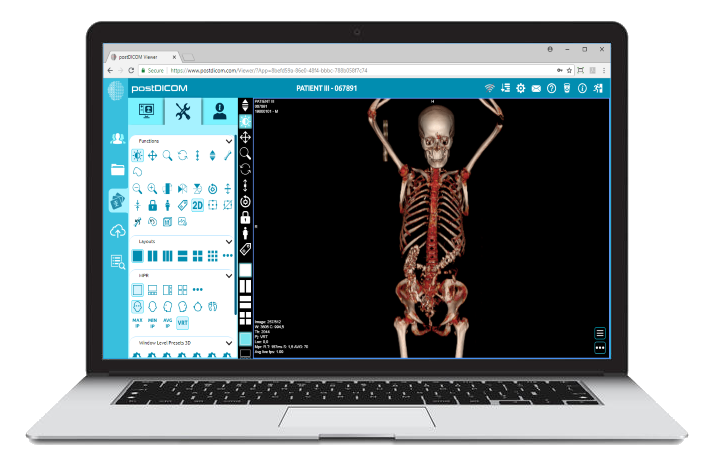
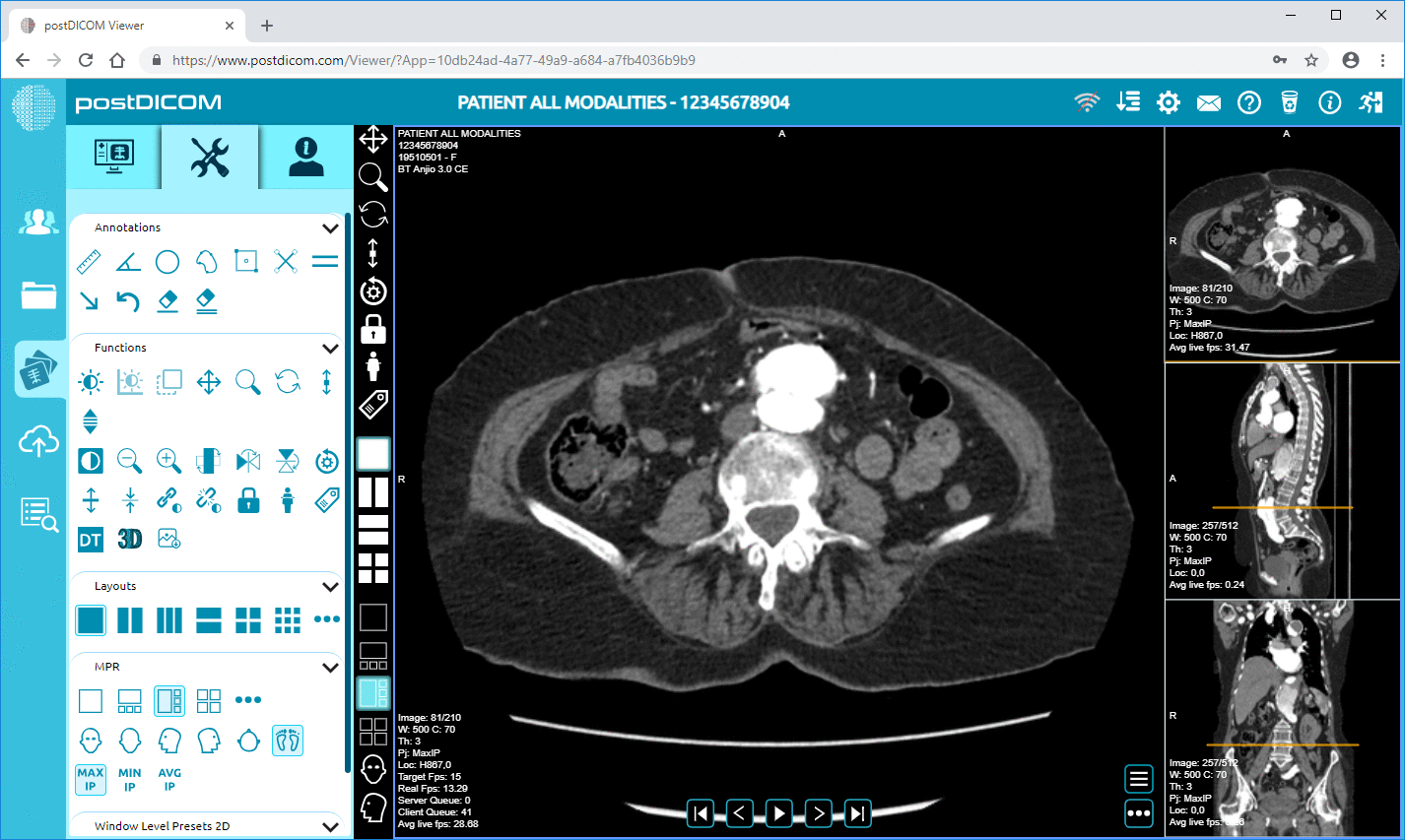
|
Cloud PACS and Online DICOM ViewerUpload DICOM images and clinical documents to PostDICOM servers. Store, view, collaborate, and share your medical imaging files. |