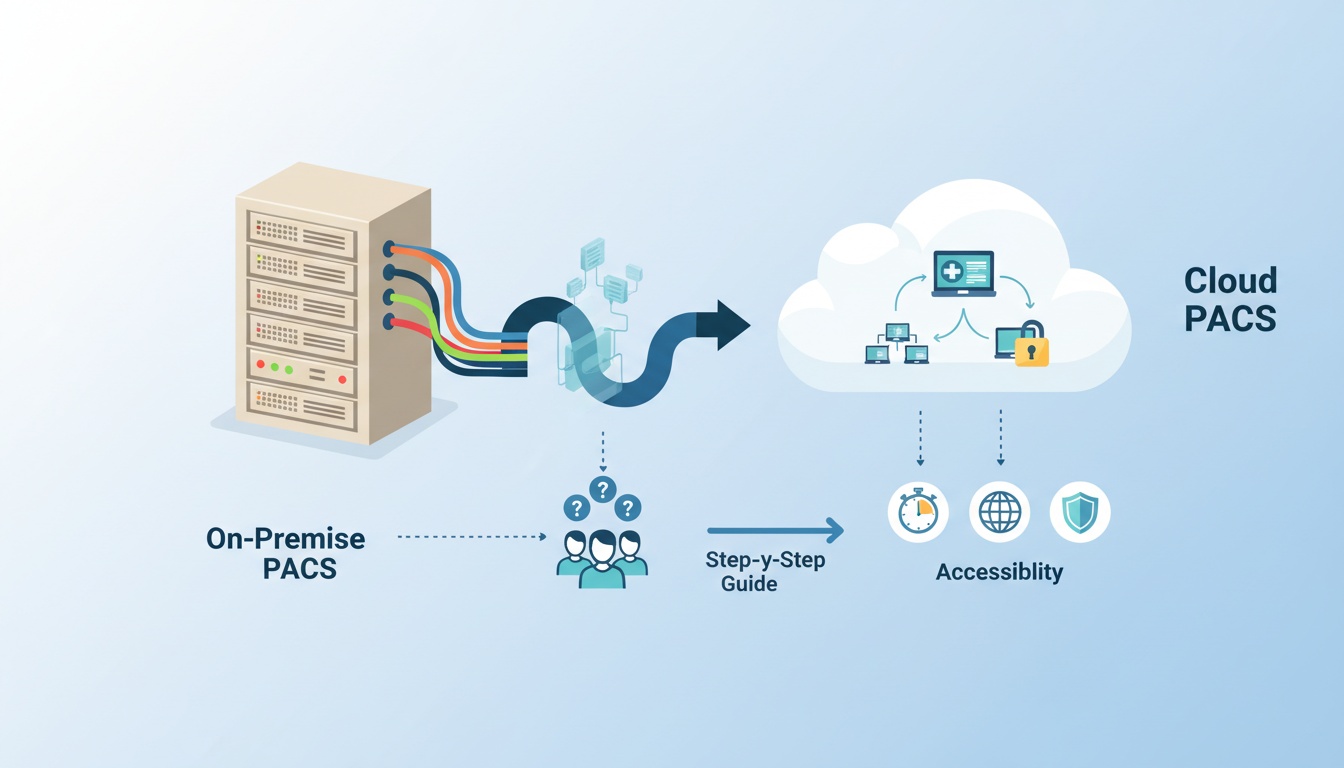
The leap towards a cloud-based Picture Archiving and Communication System (PACS) might seem daunting for your clinic. While perhaps outdated, the familiar comfort of your current system is undeniably secure.
The transition to the cloud, though promising enhanced efficiency and accessibility, can stir up anxieties about data security, workflow disruptions, and the learning curve that accompanies new technology.
Rest assured, you're not alone in this journey.
We understand that change, even when it's for the better, can be intimidating. That's why we've crafted this comprehensive guide to gently navigate your clinic through the transition to cloud PACS, providing you with the support and guidance you need.
This guide is designed to address all your concerns, demystify the process, and offer practical advice on every aspect of transitioning to a cloud PACS, from choosing the right provider to training your staff. We'll explore the numerous benefits of cloud PACS, such as cost savings, scalability, and remote access, while also providing solutions for potential challenges.
Transitioning to a cloud-based Picture Archiving and Communication System (PACS) starts with thoroughly evaluating your clinic's current PACS infrastructure. This assessment is crucial as it sets the foundation for identifying a new system's necessary features and capabilities. You need to know how clinics can assess their current PACS capabilities and identify potential limitations:
System Performance Review: Begin by reviewing the current PACS's performance. Look at the speed of image retrieval, the ease of access for concurrent users, and the system's reliability during high demand. Performance bottlenecks can indicate that the current system may not efficiently handle the clinic’s workload.
Feature Utilization: Analyze which features are currently being used and which are not. Understanding this can help determine what functionalities should be carried over to the cloud PACS and what new features are needed.
Infrastructure Compatibility: Examine the existing IT infrastructure to understand its compatibility with cloud solutions. This includes checking the current hardware’s age, software updates, and overall health, as well as the quality of internet connectivity, which is crucial for cloud systems.
Cost Analysis: Consider the costs involved in maintaining the current PACS, including hardware, software licenses, support contracts, and any frequent issues that require additional spending.
Once the current system's capabilities and limitations are understood, clinics must define their specific needs for a cloud PACS. This step involves outlining the desired improvements and functionalities that the new system should provide:
Scalability: Cloud PACS must be able to scale in response to the clinic's growth. This includes handling an increasing volume of imaging data without degradation in performance and accommodating more users as the clinic expands.
Remote Access: One significant advantage of a cloud PACS is the ability to securely access medical images and data from any location. This feature is essential for clinics that operate in multiple locations or offer telehealth services.
Integration Capabilities: The new system should seamlessly integrate with other healthcare IT systems, such as Electronic Health Records (EHRs) and Radiology Information Systems (RIS). Effective integration facilitates a smoother workflow and reduces the chances of data silos.
Compliance Requirements: Depending on the location and type of practice, specific compliance standards must be met, such as HIPAA in the U.S. Ensure that the cloud PACS complies with these regulations to protect patient data and avoid legal issues.
Customization Needs: Consider whether specific features unique to the clinic’s operations need customization. Customizable reporting tools, specific analytical features, or imaging tools could be crucial for specialized medical practices.
Selecting the right cloud PACS provider is a critical decision that can significantly impact the efficiency and effectiveness of your clinic's imaging and archival systems. Here’s how to approach the selection process:
When transitioning to a cloud-based PACS, thorough research is crucial to ensure that your chosen provider can meet your specific needs. Let’s share some tips for researching and comparing different cloud PACS providers:
Reliability: Cloud PACS must be able to scale in response to the clinic's growth. This includes handling an increasing volume of imaging data without degradation in performance and accommodating more users as the clinic expands.
Security Features: One significant advantage of a cloud PACS is the ability to securely access medical images and data from any location. This feature is essential for clinics that operate in multiple locations or offer telehealth services.
Compliance: The new system should seamlessly integrate with other healthcare IT systems, such as Electronic Health Records (EHRs) and Radiology Information Systems (RIS). Effective integration facilitates a smoother workflow and reduces the chances of data silos.
Customer Support: Depending on the location and type of practice, specific compliance standards must be met, such as HIPAA in the U.S. Ensure that the cloud PACS complies with these regulations to protect patient data and avoid legal issues.
Cost: Compare the costs associated with each provider, but remember that the cheapest option isn’t always the best. Consider what is included in the price, such as updates, maintenance, and customer support. Also, evaluate the pricing model (e.g., pay-per-use, subscription) and how well it fits your clinic’s budget and usage patterns.
Compatibility with your clinic’s existing hardware and software systems is essential for a smooth transition and operation. Here’s why and how to ensure compatibility:
Integration Assessment: Determine how well the cloud PACS can integrate with your current systems, such as EHRs, RIS, and other diagnostic tools. Seamless integration is crucial for maintaining efficient workflows and ensuring new systems enhance rather than disrupt current operations.
Hardware Requirements: Although one of the advantages of a cloud solution is reduced dependence on in-house hardware, some level of local infrastructure may still be necessary, such as high-quality monitors for image viewing or adequate internet bandwidth to handle large imaging files. Ensure that your current setup meets the minimum hardware requirements specified by the cloud PACS provider.
Software Compatibility: Ensure the cloud PACS is compatible with any software platforms currently used at your clinic. This includes operating systems, browser compatibility for web-based interfaces, and compatibility with mobile devices if mobile access is required.
Scalability and Future Needs: Consider your current compatibility requirements and potential future needs. As your clinic grows and technology evolves, your cloud PACS should be able to scale and adapt to new developments without requiring a complete system overhaul.
Successfully transitioning to a cloud-based Picture Archiving and Communication System (PACS) requires meticulous planning and execution. Below are essential strategies for developing a comprehensive transition plan and establishing a robust data migration strategy.
A well-crafted transition plan ensures a smooth shift to cloud PACS. This plan serves as a roadmap, detailing each step of the process to avoid potential pitfalls. Here's how to develop this plan:
Establish Clear Objectives: Define your goal with the new cloud PACS. Objectives include improving access to medical images, enhancing data security, or reducing operational costs.
Timeline Creation: Construct a detailed timeline that outlines each transition phase. Include start and end dates for each phase and set realistic deadlines. Ensure there is adequate time for unexpected delays or issues.
Identify Key Milestones: Break the transition into critical milestones. Common milestones include completing initial staff training, beginning data migration, going live with the new system, and completing post-implementation reviews.
Engage Stakeholders: Identify all stakeholders involved in the transition. This group might include radiologists, IT staff, administrative personnel, and senior management. Engage them early to gather insights and ensure their needs are met.
Allocate Resources: Determine the resources required for a successful transition. This includes human resources, such as staff time and expertise, and material resources, such as additional hardware or software tools.
Risk Assessment and Contingency Planning: Conduct a risk assessment to identify potential challenges that could arise during the transition. Develop contingency plans to address these risks promptly.
Migrating data to a new cloud PACS is one of the most critical aspects of the transition, requiring careful planning to ensure data integrity and security.
Inventory Existing Data: Catalog the data currently stored in your PACS. This inventory should categorize data types, formats, and sensitivity levels to ensure appropriate handling during the migration.
Choose a Migration Approach: Decide on a full or phased approach. A full migration involves moving all data simultaneously, which is faster but riskier. A phased approach transfers data in segments, reducing risk but prolonging the overall process.
Data Cleanup: Before migration, clean up the existing data. This involves removing redundant, obsolete, or trivial data that does not need to be transferred to the new system. Data cleanup reduces the volume of data migrated, improving efficiency and reducing costs.
Ensure Data Security: Implement robust security measures to protect data during the migration. Use encryption to safeguard data in transit and ensure the cloud provider’s security practices meet your compliance requirements.
Testing and Validation: Conduct thorough testing and validation to ensure that no data is lost or corrupted after migrating. Verify that the new cloud PACS data is accurate and fully functional.
Training on the New System: Once data migration is complete, provide additional training for all users on the new system to ensure they are comfortable and proficient in using it.
As clinics transition to a cloud-based PACS, the importance of comprehensive staff training cannot be overstated. The new system's effectiveness hinges not just on the technology itself but on the ability of all users to operate it efficiently. Training should be inclusive, covering everyone from radiologists who will interpret the images to technicians who manage data entry and administrative personnel who may need to access certain features of the system.
Initial training sessions should provide an overview of the new system’s capabilities and walk through common tasks that different staff members will perform. These might include uploading and retrieving images, using any new diagnostic tools included with the PACS, and ensuring data security when accessing patient information.
It’s also beneficial to offer specialized training sessions based on user roles. For instance, radiologists might need more detailed instruction on advanced imaging features, while administrative staff might focus on the system's data management and compliance aspects.
Follow-up training sessions should be scheduled after the initial training period to reinforce learning and ensure that all staff members are comfortable with the cloud PACS. These sessions can address any questions or challenges that have arisen as staff use the system in their daily tasks. Additionally, refresher courses or ongoing learning opportunities help to keep all users adept with the system as updates or upgrades are made.
Setting up ongoing support with your cloud PACS provider is crucial to resolving any operational issues swiftly and ensuring the system is used to its fullest potential. When choosing a provider, look for one that offers robust after-sales support. This support can take various forms, including 24/7 help desks, user forums, and direct access to technical support teams.
Effective support also includes regular system updates and maintenance, which not only address security vulnerabilities but also add new features that can improve functionality or user experience. Clinics should ensure that their agreement with the provider includes provisions for these updates and that they understand how updates will be implemented—whether they will be automatic or require scheduled downtime.
Moreover, good vendor support includes helping clinics adapt to these updates, often by providing additional training or resources that explain the changes. This proactive support ensures that the clinic can continue operating efficiently, even as the software evolves.
Clinics should establish clear communication channels with their providers to truly benefit from ongoing support. Designate staff members who will act as points of contact between your clinic and the PACS provider. These individuals should be knowledgeable about the clinic’s needs and the technical aspects of the PACS system, enabling them to communicate issues and relay information back to the clinic effectively.
 - Created by PostDICOM.jpg)
Installing a cloud PACS is a critical phase that requires careful planning and execution to ensure seamless integration with your clinic’s existing systems. This process begins with configuring the cloud PACS to align with your clinical needs and IT infrastructure.
Firstly, your PACS provider will typically set up the cloud environment. This involves provisioning the necessary server resources in the cloud, setting up the software, and configuring the security settings according to your requirements and compliance standards. The complexity of this step varies depending on whether you choose a public, private, or hybrid cloud model.
Next, integration with existing systems such as Electronic Health Records (EHRs), Radiology Information Systems (RIS), and other diagnostic tools is crucial. This step ensures the cloud PACS can communicate effectively with these systems, allowing seamless data flow. Integration often involves mapping data fields between systems, configuring data exchange formats, and establishing secure communication protocols.
Your PACS provider should work closely with your IT team throughout the installation and integration process to address any technical challenges. This collaboration is key to tailoring the system to fit your clinic's specific workflows and data management practices.
Once the cloud PACS is installed and integrated, rigorous system testing is essential to ensure that it functions as expected within your clinic’s operational framework. Thorough testing helps identify any issues that could affect the PACS's usability or performance, allowing for corrections before the system goes live.
Testing should cover various aspects:
Functional Testing: Verify that all features of the cloud PACS work correctly, including image uploading, viewing, editing, and sharing capabilities. Check that the integration points with other systems work seamlessly, ensuring data flows correctly across systems without loss or corruption.
Performance Testing: Assess the PACS's performance to ensure that it can handle the expected load. This includes testing for speed and responsiveness when accessing and processing images, especially during peak usage.
Security Testing: Conduct security tests to ensure that data is adequately protected. This includes testing encryption protocols, user authentication mechanisms, and access controls.
User Acceptance Testing (UAT): Involve end-users, such as radiologists and technicians, in testing the PACS. This step helps ensure the system meets their needs and fits into the clinical workflows without disrupting existing processes.
Following a structured testing protocol not only minimizes the risk of system failures but also boosts staff confidence in using the new system. It ensures that the transition to the cloud PACS will enhance, rather than hinder, your clinic's operational efficiency and quality of care.
The transition only happens after a period of time. It requires careful planning, thorough research, and a commitment to learning. But with the proper guidance and support, you can confidently navigate this path and unlock the full benefits of cloud PACS.
As you embark on this exciting new chapter, remember that the key to success lies in open communication with your team, thorough training, and a willingness to adapt. Embrace the learning curve, celebrate the wins, and don't hesitate to seek help when needed.
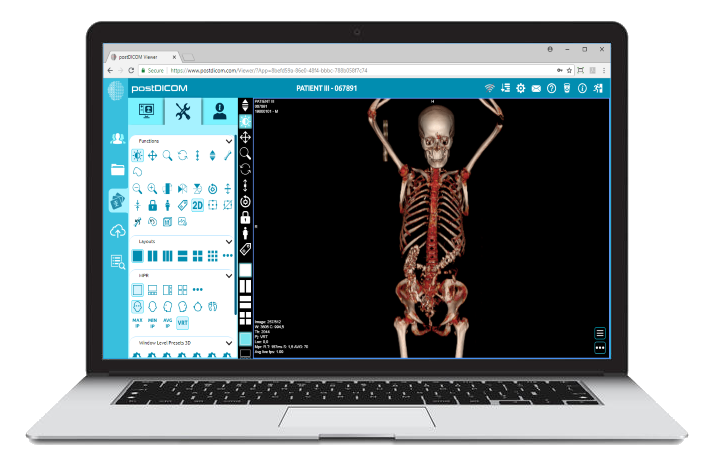
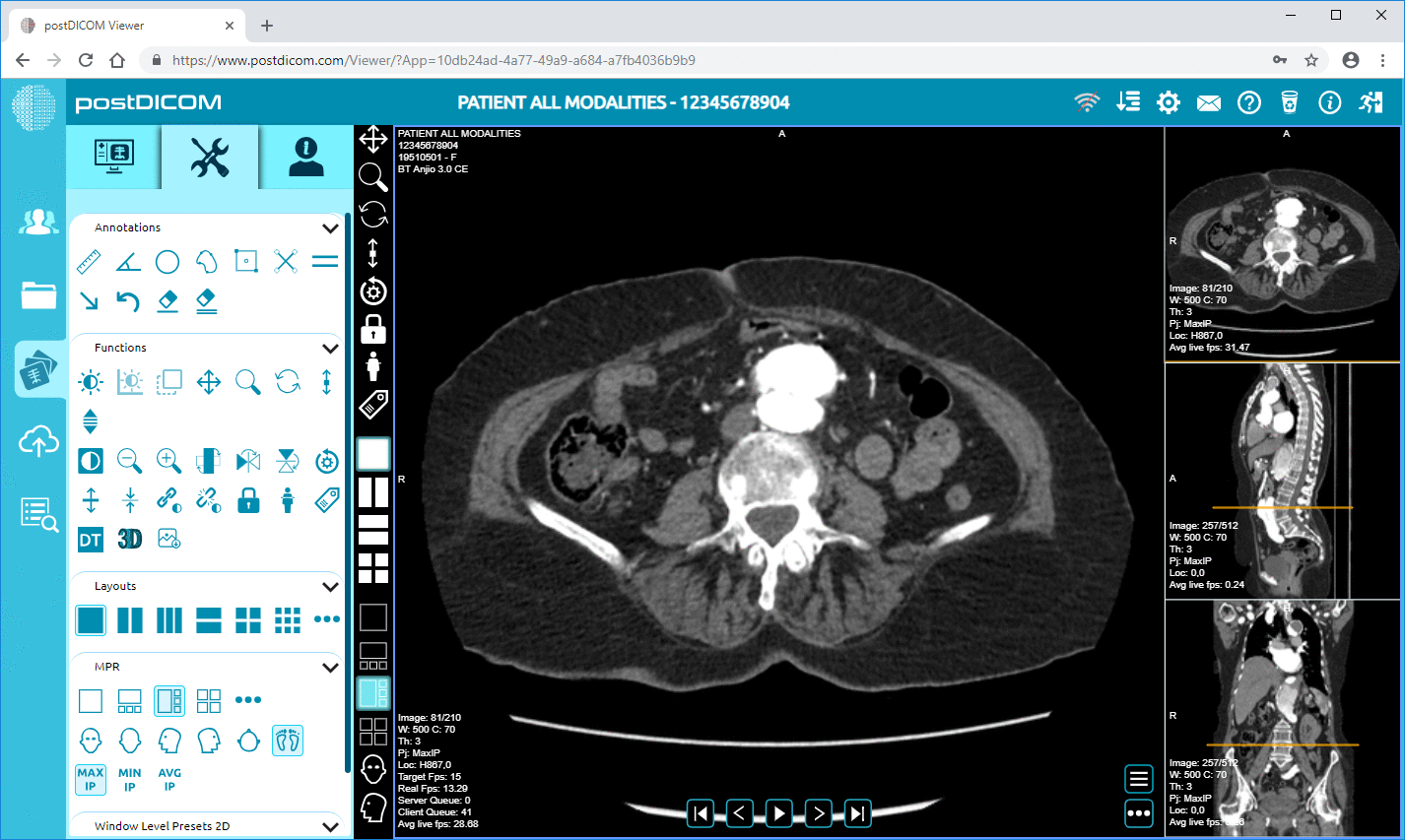
|
Cloud PACS and Online DICOM ViewerUpload DICOM images and clinical documents to PostDICOM servers. Store, view, collaborate, and share your medical imaging files. |